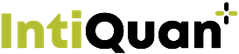Preparations for an IntiQuan Workshop or Webinar
IntiQuan Workshops and Webinars always do offer hands-on experience. During the event and/or through self-study afterwards. In order to allow for hands-on experience, you will need to set up some software beforehand.
There are 3 main options for the software setup:
| Option | Description | Difficulty | Comment |
| 1 | Install the IQdesktop environment on your local computer | Easily doable | All relevant tools with right versions available within minutes (30-60 minutes possible – not talking about 10^9 minutes) on any computer. |
| 2 | Using the IntiQuan Cloud | Piece of cake | The cloud based access to the IQdesktop demo environment is available at all times. Seats are limited and available on a first come first serve basis. |
| 3 | Install all components individually on your own computer | Only for expert IT people! | Not documented here. If interested please contact us. |
Select your favorite option and click on the corresponding link above to see the respective installation information.
Option 1: Install the IQdesktop environment on your own computer
IQdesktop is a Qualified Virtual Modeling & Simulation Environment that comes with all relevant software installed. When installing on your own system, you will need to have your own MONOLIX and/or NONMEM license available. Note that you can ask Lixoft for a temporary license. MONOLIX licenses for non-commercial work are also free of charge in general!
Documentation of IQdesktop is available here: https://iqdesktop.intiquan.com/
Installation of IQdesktop is easy
Follow the 4 steps described here:
- https://iqdesktop.intiquan.com/book/installation.html
- https://iqdesktop.intiquan.com/book/configuration.html
- https://iqdesktop.intiquan.com/book/starting-iqdesktop.html
- https://iqdesktop.intiquan.com/book/vnc.html
Do not hesitate to contact us at info@intiquan.com if there are questions.
Option 2: Using the IntiQuan Cloud
- The cloud based IQdesktop demo system is available here: http://iqdesktopdemo.intiquan.com/
- Follow the instructions on this page and connect to IQdesktop
Note:
- It might be good to test connect prior to the webinar, so you know how it is done. During the webinar there will only be time for a quick demonstration.
- Seats are limited to 12. First come first serve!
- The demo system is up and running 24/7. So even if you do not get a spot during the webinar (or you only want to listen in and try it out later) you can connect to it at another time.
Option 3: Install all components individually on your own computer
- It is possible – not even “really” complex – like flying to the moon and back.
- Nevertheless, it requires the right R version, the right R package versions, the right order of installation, the right MONOLIX version, the right dMod and cODE versions, the correct setup, the correct installation of Rtools, etc.
The IQdesktop installation (Option 1) is simple and should be tried first. If you have trouble with Option 1 then Option 3 is nothing for you anbd Option 2 is a good choice. If Option 1 was easy for you and you would like to go for Option 3 – just contact us and we will send you information.